
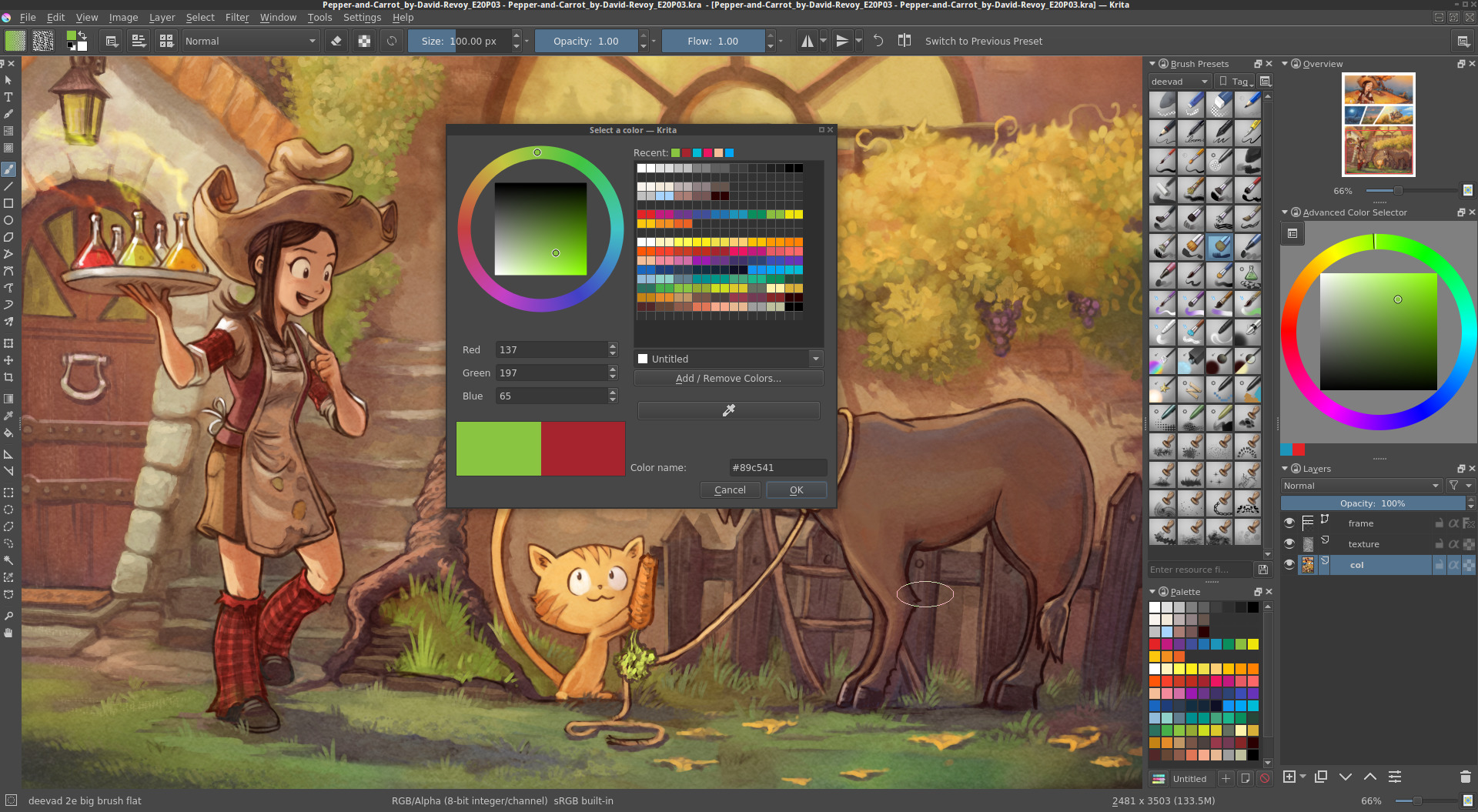
This Brush Set is made so that I can do everything with it, so it will also include essential brushes that might be tweaked variations to some of Krita's defaults, like airbrushes and so on! There are mostly unique brushes though, like a tiltable grass brush, great blenders, expressive bristle brushes, unique pixel art brushes and much more!

Most of my brushes are based on tilt support because that is a feature I really enjoy using! The negative side of this, is that they will not work well on some tablets and screen devices that does not support it! But there is a way to make them work! Here is a quick tutorial on how to convert the brushes to work decent without having tilt support:

Tilt support/If the brushes do not work as showcased in the videos: Make sure "Rakurri Brush Set V2.1" shows up in the list and is highlighted with a white box around it, if it is not, click on it and press "Activate"


 0 kommentar(er)
0 kommentar(er)
